|
|
|
|
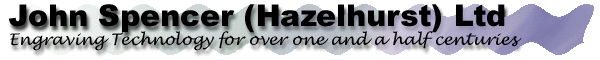 |
|
|
|
|
|
|
|
|
|
|
|
Submitting Your Own Separations.
It is becoming more common for customers to submit their own
separation work to be engraved from. Here is a quick guide as
to how best to submit your designs for engraving.
N.B This page is designed for people
who have completed separations and require their designs to
be engraved very quickly.
- It may seem obvious. But
make sure that someone has checked your separation work. Check
overlaps and repeat layouts etc.
- When sending separations
for engraving, please try to include as much detail about
the design as possible eg repeat sizes, drop, engraving width
etc.
- Ensure centre is correct.
Alternatively, ensure centre is clearly marked on hard copy.
- Resolution is important.
The higher the resolution the finer the detail you can achieve
in your designs. As standard 254 dpi (10dpmm) or 508 dpi (20dpmm).
- Send hard copies (printouts,
films) of your separations.
- Include clear pitching details.
- Generally Tiff files are
most commonly used for engraving tones and Stork MST files
are used for engraving flat colours. Either way we support
a number of different file formats. Click
here for file format listing.
- Separations can be submitted
via E-mail, CD, DVD or Ftp.
If you need anymore information
on submitting designs for engraving, then don't hesitate to
contact us.
For
a printable version of this page, click here.
J.S.H. Laser Ltd © 2000
|
|
|
|
|
|